
Glean Design Challenge
Brief
Sonocents latest note taking app Glean is designed to solve the note taker’s dilemma, by allowing users to focus in the moment and take notes with minimal distractions. The current design provides users with a minimum viable solution for accessing Events but Sonocent are aware this will not meet user needs beyond beta and we are looking to implement an innovative and effective solution for organising Events in the next update.
Tasks
Research
- Conduct 3 short research interviews with students* to understand their needs for organising lecture notes
- *Current or recent HE/University graduates
- *Friends or family members (whoever is easiest to arrange time with)
Ideation & Design
- Sketch potential solutions to address the most pressing need as identified inthe research
- Design a simple low-fi prototype for the solution you would prioritise for testing with users
- Please note, there is no requirement to test the prototype with users forthe task
- Produce one visual design which could potentially be used by developers if thisdesign was implemented
Presentation
For the interview, prepare a short presentation to summarise the research findingsand designs created for the task.
Research
After reading the brief, I printed it out and highlighted key information that would be useful. The key word that the design was going to be around was organisation. This aspect was going to be what I would base my questions on to try and gain insights.
Questions
1. During your time at University or College, what was the most effective method for organising your lecture notes?
2. Did you use colours, categories etc? If so, what one did you use and why?
3. How did you make sure you understood notes? Did you make sure organised them in any particular order?
Answers
(Bethan)
1. Most effective way or organising notes (of the very brief amount of lectures we had) would be keeping all the notes online, along with the schedule etc, so it was all in one place.
2. I didn’t really use any colours for uni notes- but I for other revision I’ve done I keep all notes colour co ordinated so when I’m revising different things that involve cross over I can keep it ordered better in my head.
3. To make sure I understand any notes I make sure I re write things, and I just add this into any notes I already have, but nothing really in regards to order
(Rachel)
1. I created separate folders on my laptop to keep lecture notes organised. For physical notes and handouts, I organised them into different categories and sections so it made finding them easier
2. I used coloured tabs to separate categories and different highlight colours for certain notes
3. I would divide the notes into sections and categories after a lecture to keep myself right and easy to read
(Katie)
1. I always organised my notes for each module in a specific coloured notebook so they were easy to identify. I would list that weeks topic at the top alongside what particular week it was, usually I would also put down any separate notes I had from the reading. That was I could quickly find the topic I was looking for. Looking back I wish I’d done a summary of each page as well.Usually I would write it in black biro but if there was anything I felt was important I would use symbols or capitalisation to highlight key information.Once that module had finished I would file away each weeks notes in a larger folder alongside any class hand outs from that day. I would also keep my complete assignments in there as well. Each week was labelled using clear black text so I could find them quickly.
2. I didn’t tend to use colour in my weekly notes as I wanted to get information down as quickly as possible. But I used a lot of colour for revision notes that were summarised! I would tend to use bright colours for different sections especially for history when there were a lot of key stages in a historical event. I used colour to separate those categories and make them easier to visually identify. I did the same for different authors and arguments so it was easier to break them down when I was cramming. For me the colour made my revision notes stand out more and it became a way to quickly identify the topics I wanted to focus on.
3. I also focused on topics and key information so I would tend to cut out filler words. I would also substitute words for symbols if I could so I could isolate the information I wanted to learn. If I was really though I would break it down into more basic language so it was easier to read but still presented my points.I would organise my notes by the overall theme of the week and then use subcategories for more specific elements. Like if we were covering a large conflict I would use each year as a sub category and then highlight key events.
(Charlie)
1. I personally just took notes in an A4 notebook I referred back to for studying. We would use different notebooks for different subjects which also helped with keeping handouts and worksheets together too.
2. Used to do notes in order of what we were told then highlight key facts or knowledge using highlighters for easy reference as this personally helped me pick out quotes etc quicker.
3. Notes were usually hand drawn and kept with the same subject. As we had many different classes at College (acting class, movement, voice etc) it helped to keep everything seperate and then further break down notes by page for that particular day or topic.
Personas
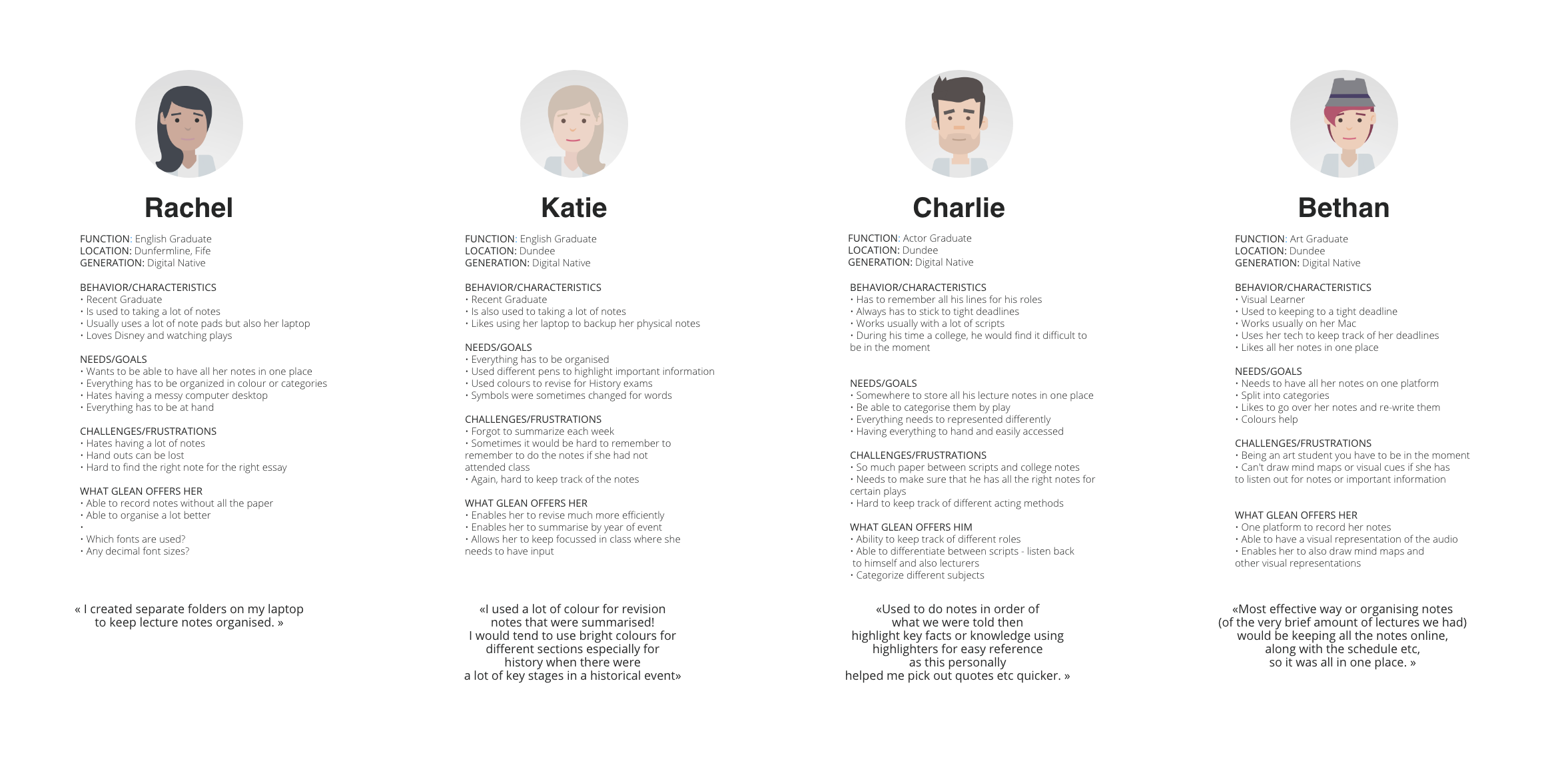
Insights
- Have key words highlighted or be able to search for them
- All on one platform
- Symbols used as visual cues
- Categories also help - by different subjects, meanings etc.
- Colours help users differentiate between subjects
Sketches
Final Prototype
View the final prototype here: